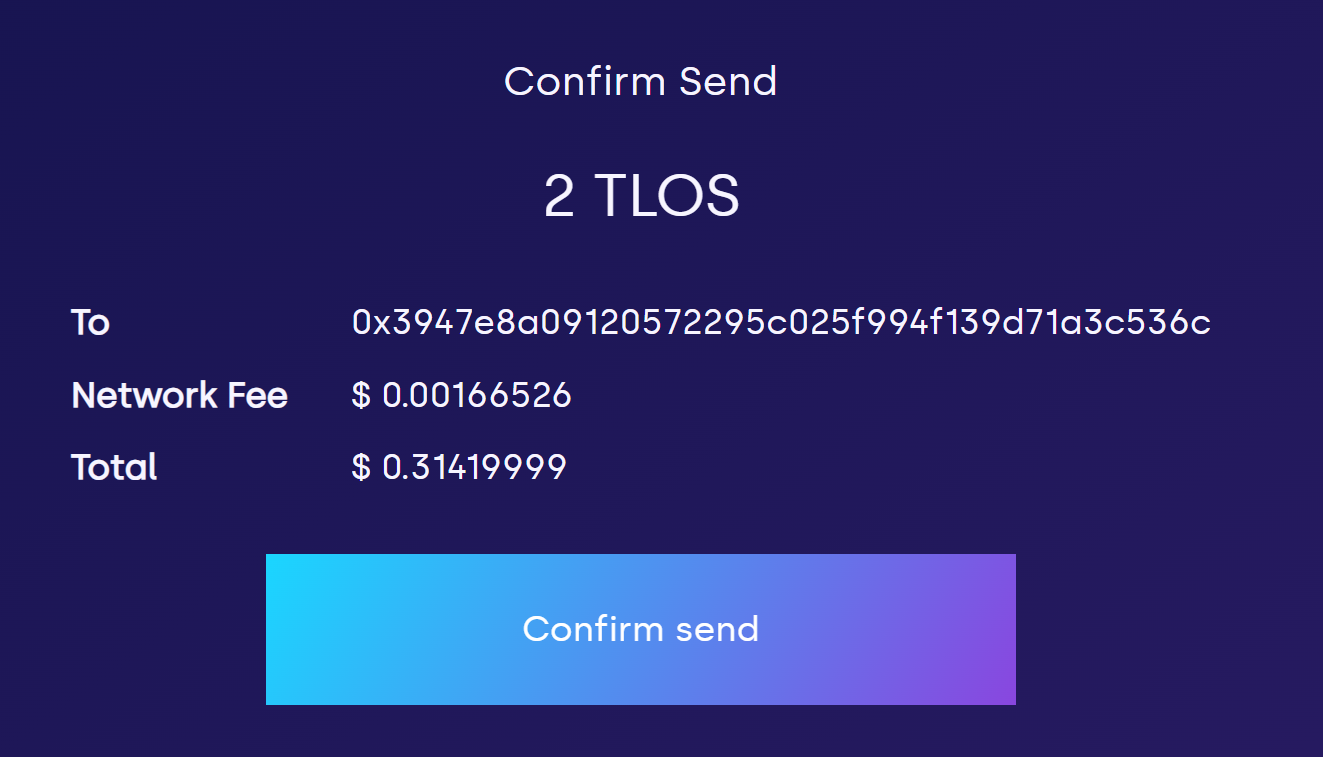Withdraw, Transfer, and Send TLOS
The tEVM uses TLOS Zero to pay for gas, which requires that you have TLOS on your EVM account to do transactions. To deposit TLOS to your EVM address, you need to transfer it from a Telos Zero account. For more info on buying TLOS see our guide here.
Withdrawing TLOS from exchanges to Telos EVM
If you currently have TLOS on Gate.io or KuCoin, you can withdraw it to your EVM address by doing the following:
Make sure that the address and memo is:
Address: deposit.evm
Memo: (Your EVM address)
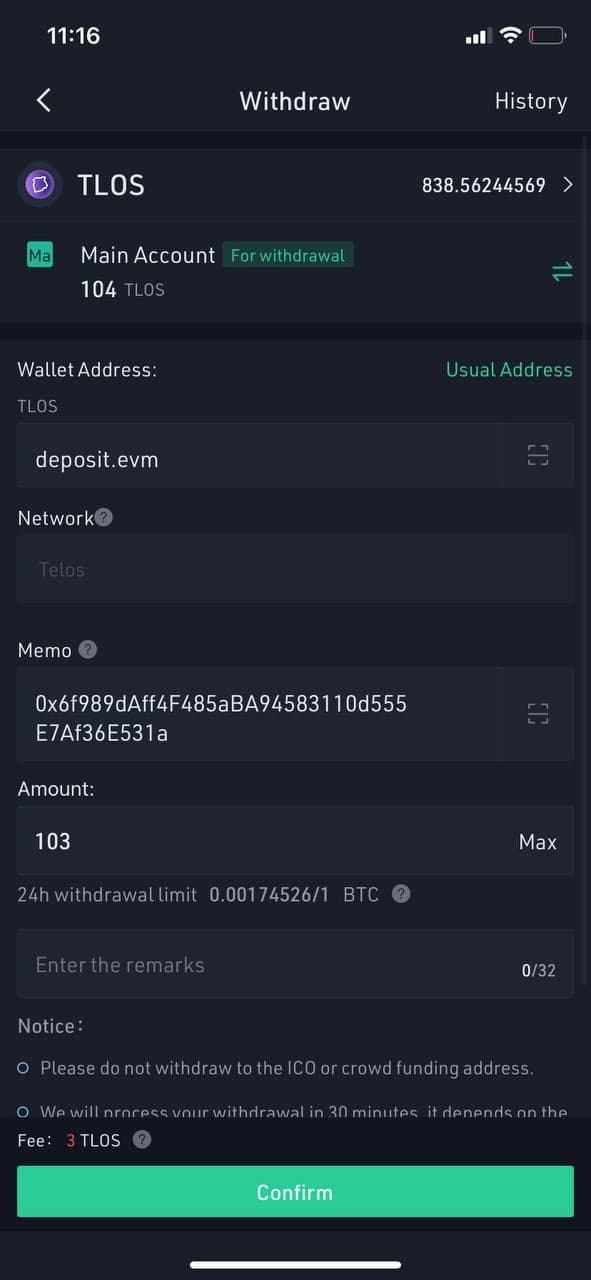
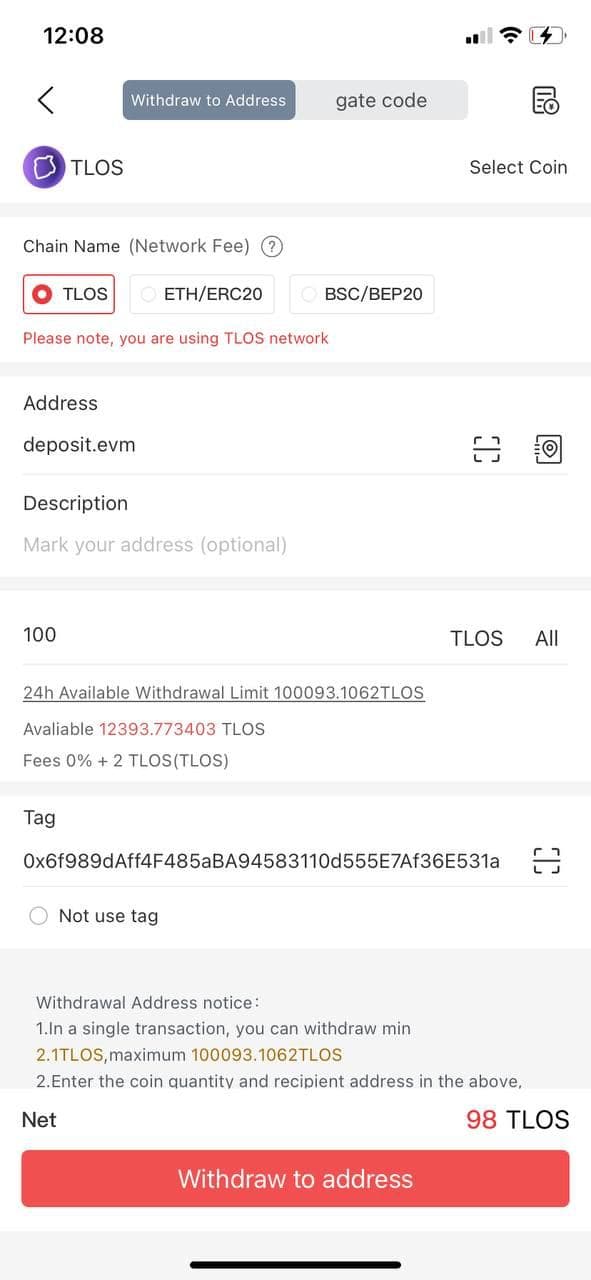
If not using Telos Web Wallet, users may want to reference set up an EVM wallet to connect TelosEVM using Metamask or an alternative web3 wallet/signer.
Transferring TLOS from Telos Zero to Telos EVM
After acquiring TLOS, you can send it to your EVM address using the web-wallet, which you can also use to send to other EVM addresses such as Metamask. Make sure you have added the Telos EVM network to your Metamask.
- Login to the native side of the web-wallet. If you haven't created a native wallet please reference accounts and setting up a wallet to do so.
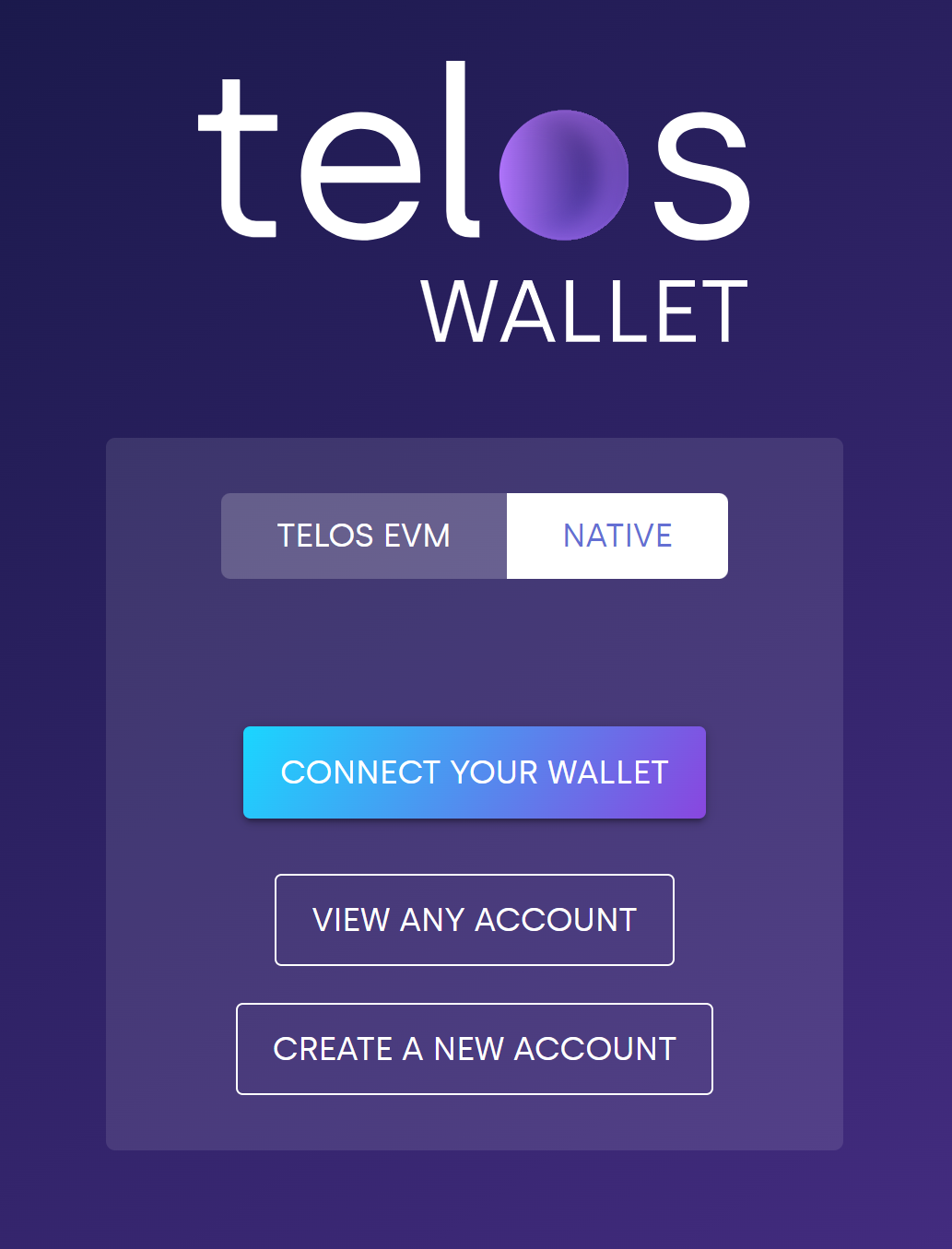
- Once logged in to web wallet, click on the deposit to EVM button (as shown below).

If you do not already have an EVM address added in the native web wallet, you will have to generate one
3. Enter the amount of TLOS you wish to deposit. Click "Deposit" and sign the transaction.
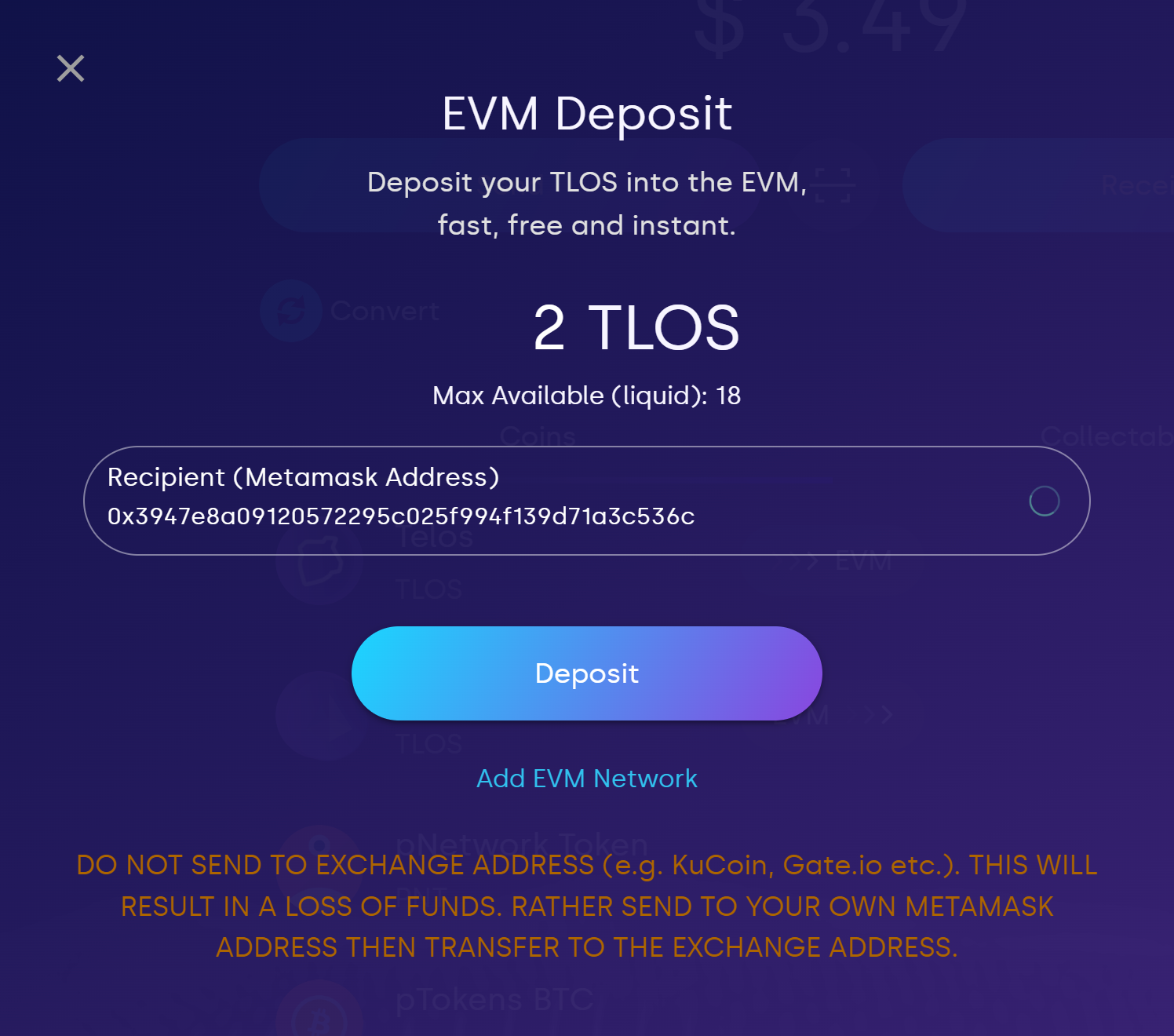
4. Viola! You should now see your new EVM balance.
Transferring TLOS from Telos EVM to Zero
Funds can also be transferred from your associated EVM address to your Telos account. This can be done via the web-wallet.
- Login to the native side of the web-wallet. If you haven't created a native wallet please reference accounts and setting up a wallet to do so.
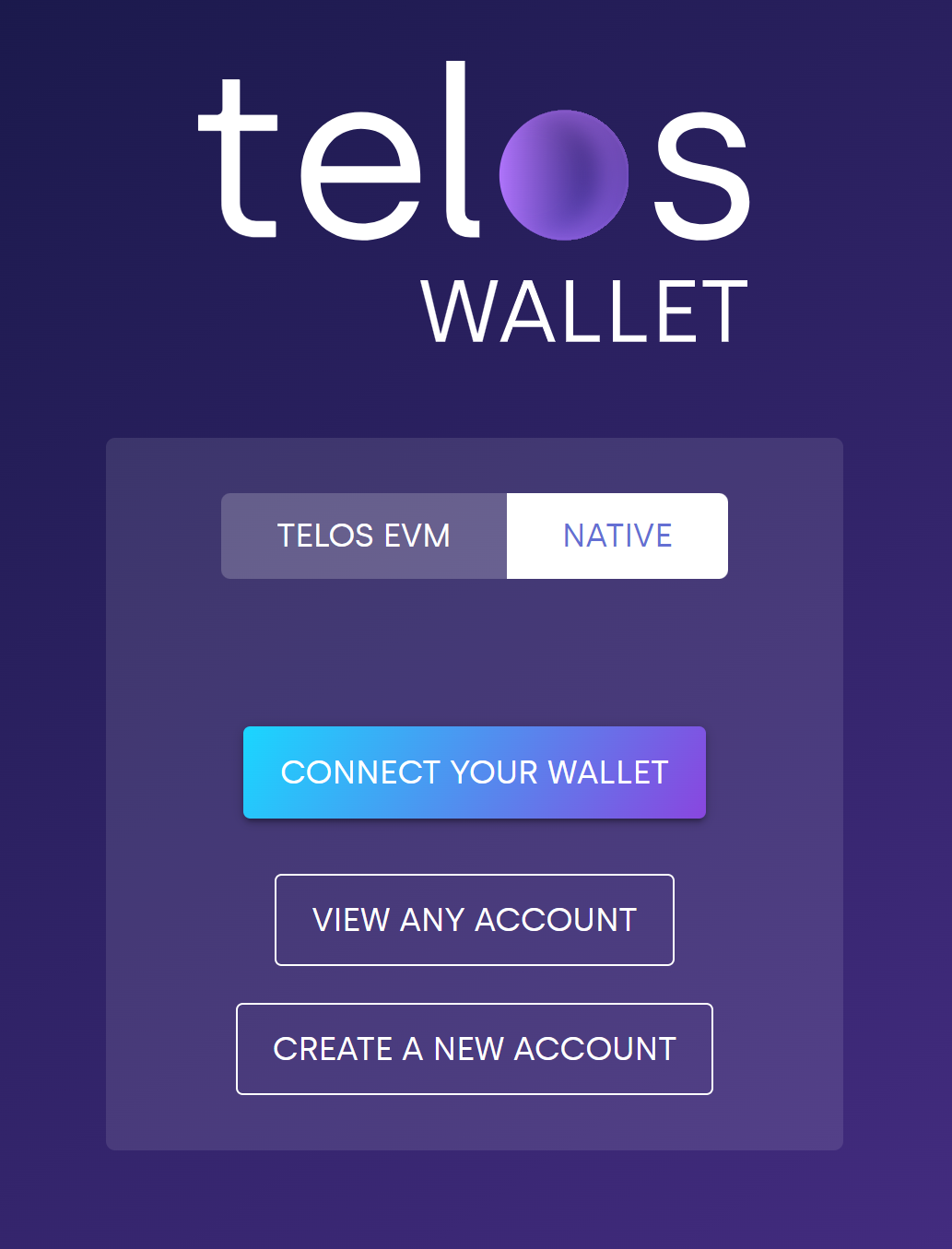
- Once logged in to the web-wallet, click on the transfer to Zero button (as shown below).

If you do not already have an EVM address added in the native web wallet, you will have to generate one
3. Enter the amount of TLOS you wish to transfer. Click "Deposit" and sign the transaction.

Sending TLOS to other EVM addresses with web wallet
Once you have TLOS on your EVM address, you can send it to any Metamask address using the web-wallet. This allows users to use dapps on the tEVM with their own wallet of choice.
- On the web-wallet, click on the Telos EVM token.

2. Click on "Send"
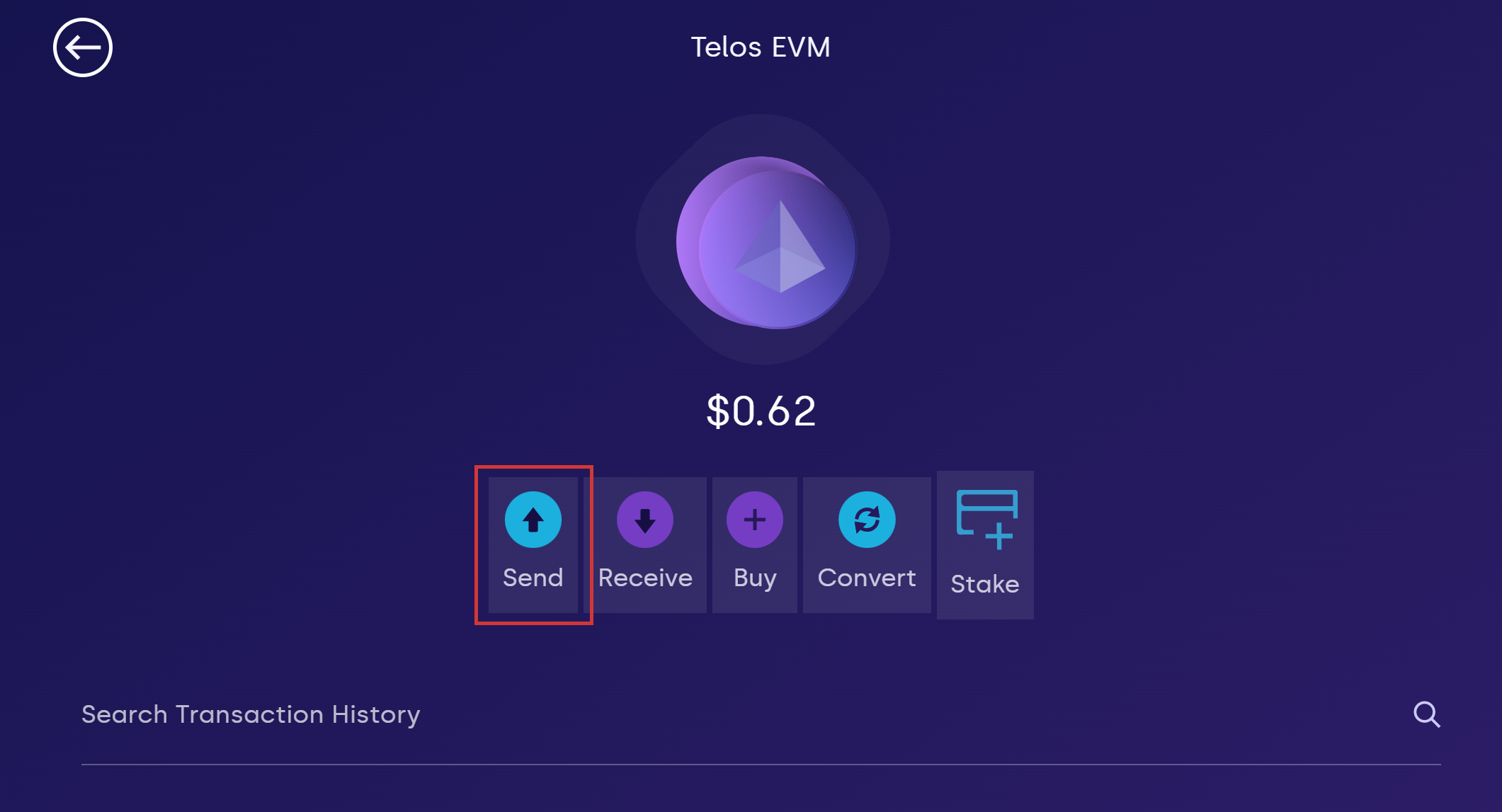
3. Enter the amount you wish to send.

4. Enter the address you wish to send to.
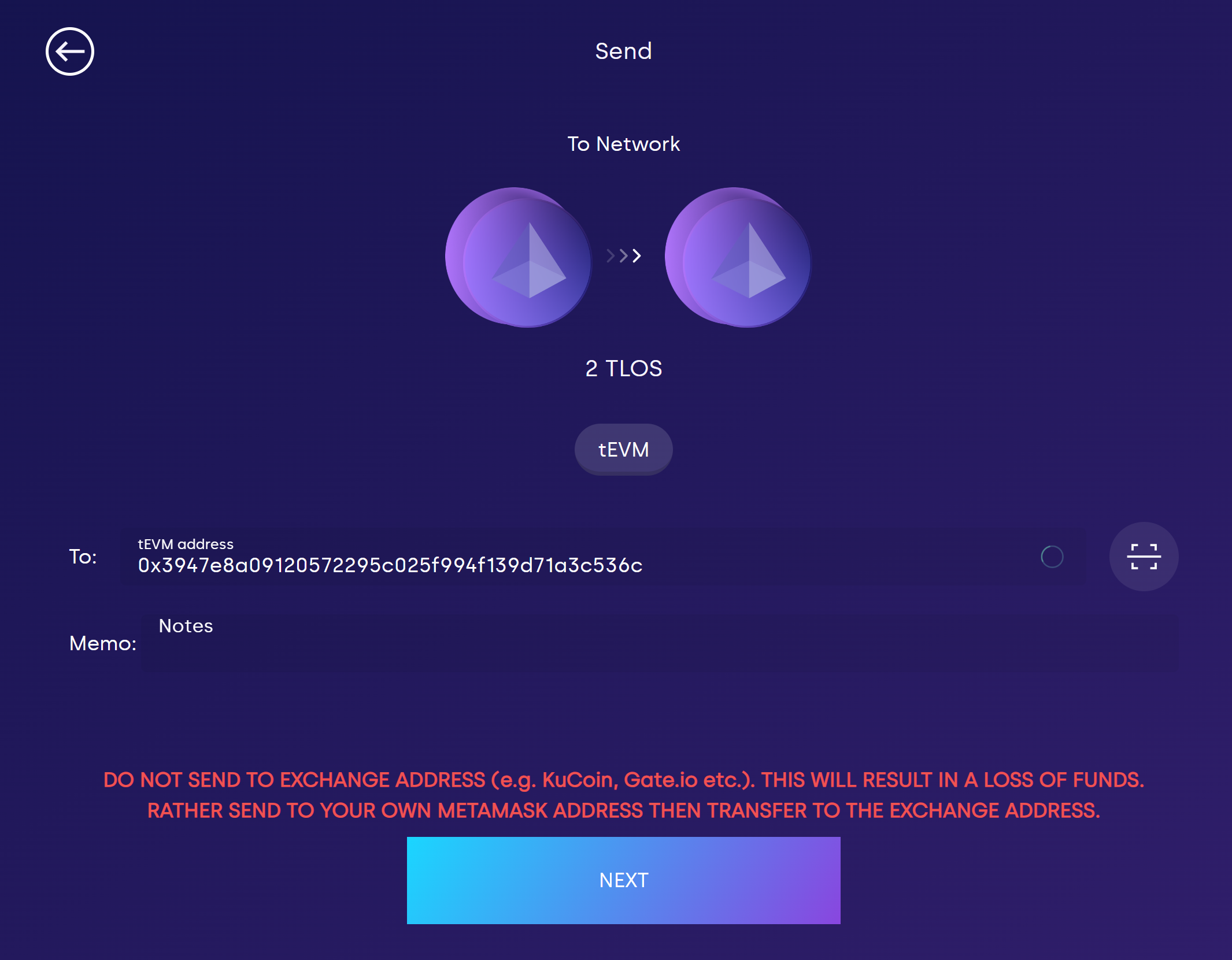
5. Confirm and sign the transaction.